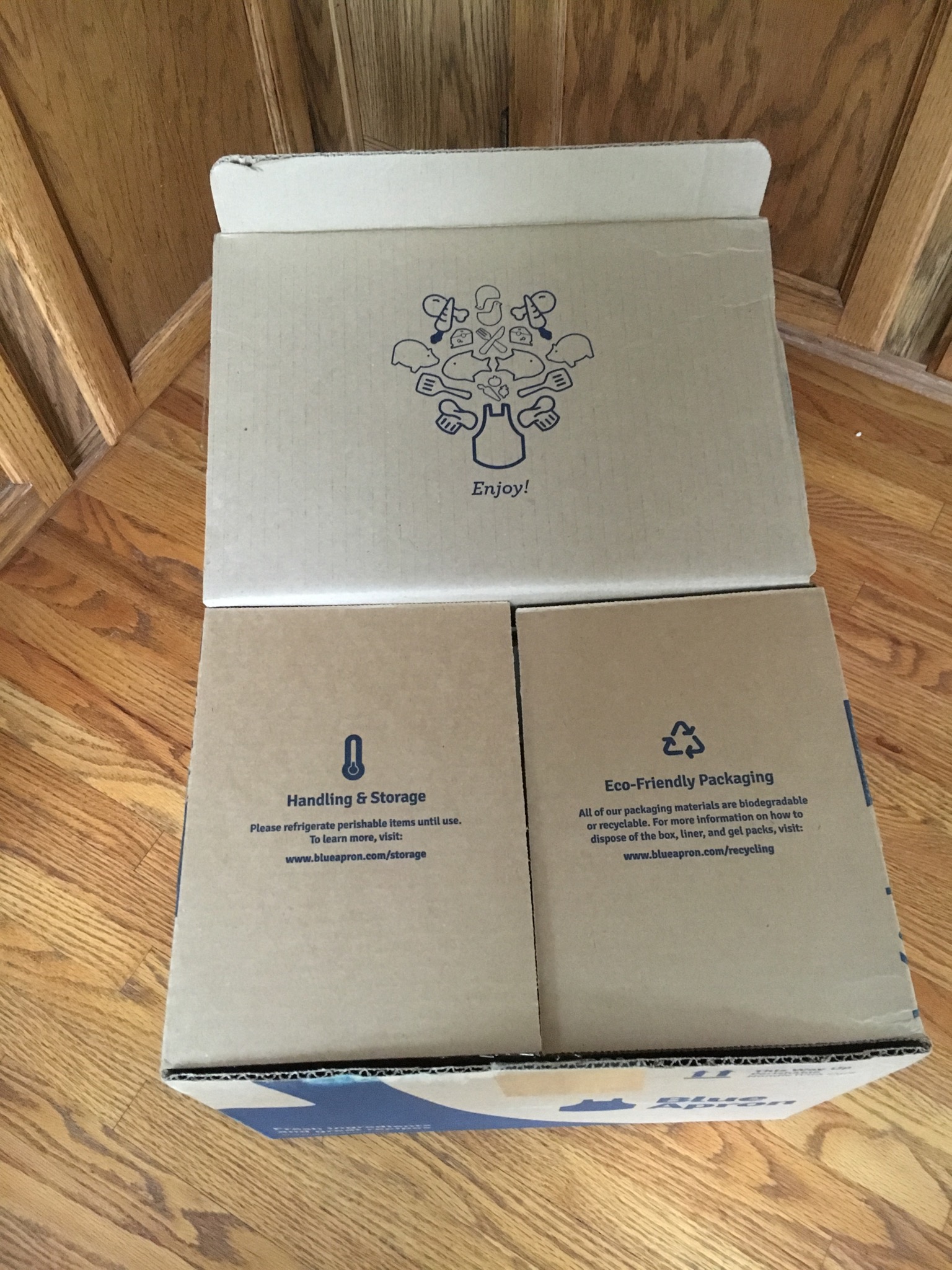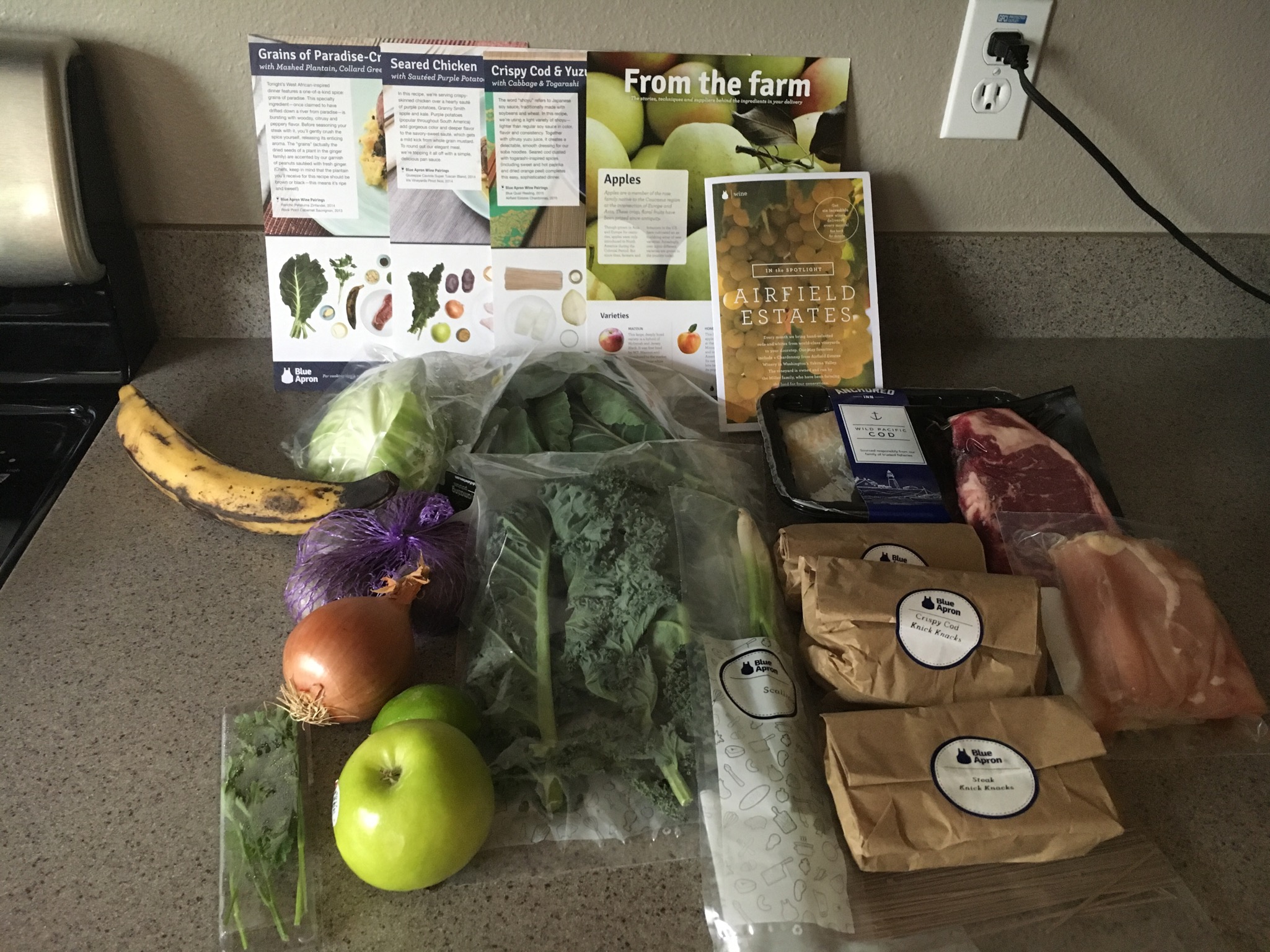Hi and Happy Holidays!
I hope you had a wonderful Thanksgiving. We missed our usual Thanksgiving dinner with friends due to the pandemic. Because we won’t see our friends in person this holiday season, I think sending cards is extra important this year! I was way more on top of things this year so I was able to order my cards well in advance and will hopefully get them all out by the first week of December! I am usually a huge procrastinator and have been known to send them out December 22 or 23. Oops!
I ordered from 2 companies this year so that I could sample a few different products. I ordered from Shutterfly and Tiny Prints. They are both owned by the same company but the target market and price point is a little higher at Tiny Prints.
Software
Both Shutterfly and Tiny Prints have similar software. You upload your photos and you can drag and drop into a ton of different designs. You can filter down the hundreds of designs by style of card (flat or folded), size of card, number of photos and the type of greeting you want to send (Christmas vs. Holiday vs. New Year). The hardest part for me was to choose which photo I wanted to send as our main image. Once I had that decided the rest was easy — I just had to choose which design fit our image the best.
Ordering Quantity
Shutterfly cards seem to have 2 different ordering styles. There are some which must be ordered in sets of 10, and there are some where you can order the exact quantity you need. The card style I choose could be ordered in any quantity.
Tiny Prints cards come in sets of 5, with 10 being the minimum order per card style.
Pricing
Both Shutterfly and TinyPrints seem to always have some sort of special deal happening. Shutterfly lets you add any number of promo codes to your account and then it has an engine which will determine your best price. Typically, you are allowed to combine one percent-off code and one dollar-off code. For instance, you can combine a 30% off cards coupon with a $10 off cards coupon.
Tiny Prints allowed more than 1 promo code in the checkout page. I didn’t come across a limit, but I did find that many promo codes conflicted with each other so I couldn’t combine them.
Regular price for 10 holiday cards starts at $22.90 for Shutterfly and $26.90 for Tiny Prints (with both vendors providing a cheaper per card price if ordered in larger quantities), however as I’ve stated above, there is always some kind of sale happening. A more realistic price to shoot for is around 30% off–I’ve seen those sales often, and often even 40% or more is possible. Shipping starts at $7.99 for Shutterfly economy shipping and $5.99 for Tiny Prints economy shipping.
Delivery & Packaging
For an order of 25 cards made on 11/29, I was quoted the following:
Shutterfly’s estimated delivery window was 12/6-12/11 for economy shipping ($7.99), 12/8-12/10 for standard shipping ($11.99), 12/5 for expedited shipping ($19.99) and 12/4 for rush ($31.99).
TinyPrint’s estimated delivery window was 12/9-12/10 for economy shipping ($5.99), 12/8-12/9 for standard shipping ($9.95), 12/5 for expedited shipping ($14.95) and 12/3 for super rush ($24.95).
When I made my initial orders, the cards actually took a really long time to arrive. I made my Tiny Prints order on 11/13, it was printed 11/20 and it arrived at my home on 11/26 — a full 2 weeks after I made the order! I am not sure why it took so long to print because it was actually before the Thanksgiving holiday.
For Shutterfly, I ordered on 11/9, they were shipped out 11/10 and arrived on 11/14–a total of 5 days from order date which was great. In fact, this was much quicker than the delivery of the photobook I had ordered in the same order!
My Shutterfly order came in a paper mailer. My Tiny Prints order came in a sturdy box. Both protected the cards but the envelopes from Shutterfly had a slight crease in the corner where they had jammed up against the mailer edge. No big deal, but I thought I’d mention it.


Product & Paper
Both the companies delivered a beautiful product. Ultimately, I was happy with both of them, but here are a few details that I noticed. The family portrait I chose printed well on both cards. I think I have to give the slight edge to Shutterfly though. I think it just came out a little clearer there, but it is almost too close to call.
Shutterfly had a few cards which had some color transfer onto the back of the card where it was white. I ordered a foil printed card and I think the foil is a beautiful accent. It really makes the card feel a little more special.
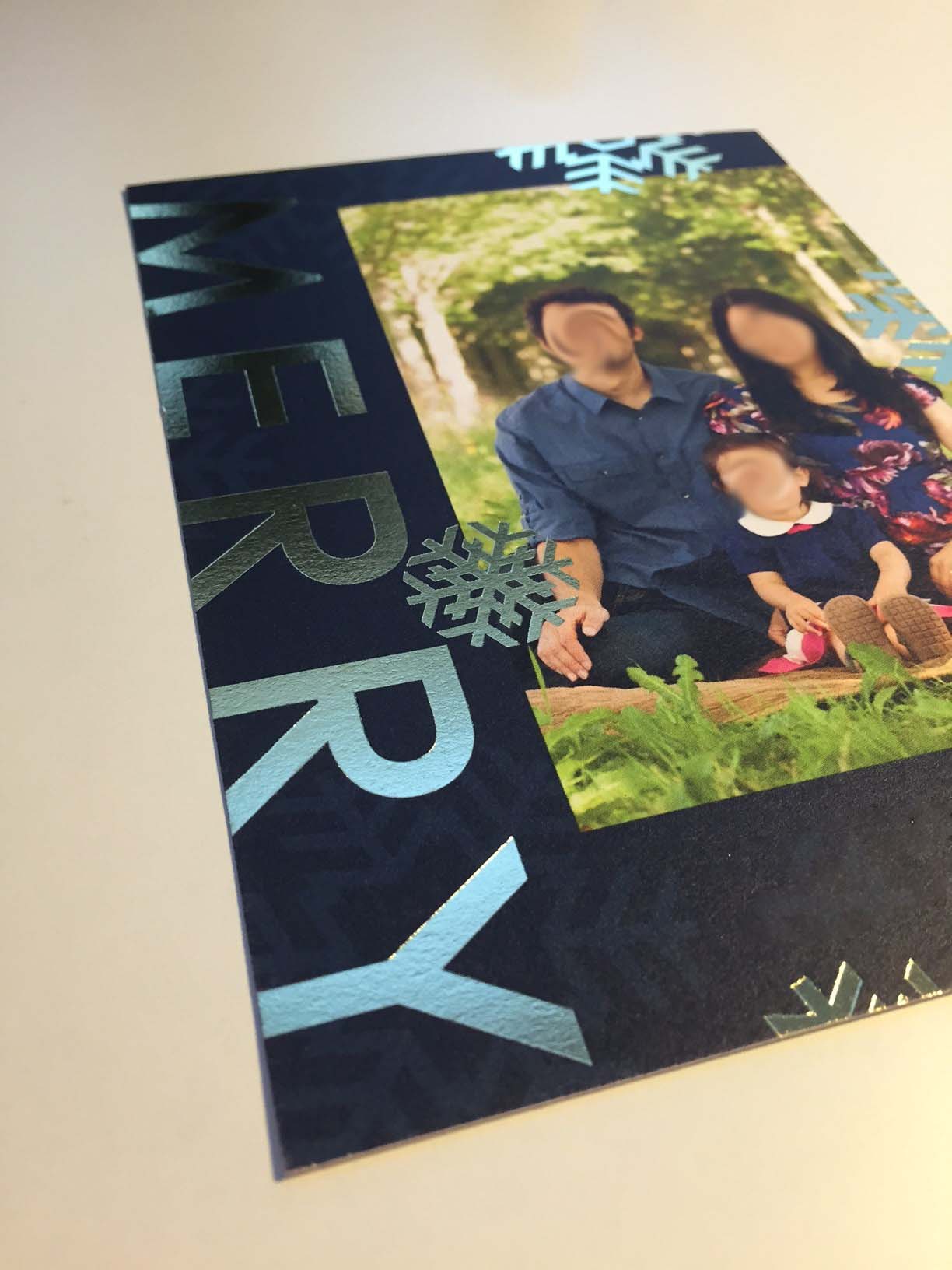

TinyPrints cards were printed on really nice thick paper. I ordered 2 sets of letterpress cards and was happy with one set but mildly disappointed with the other. The 2 designs I ordered were Naturally Happy and Joyous Tradition. Naturally Happy had the deep indentations (I googled this and it is called “bite”) so the tactile experience of running my fingers over the print was what you’d expect from letterpress. Joyous Tradition was printed with very shallow bite. On the other hand, because Naturally Happy had such a deep bite, it showed through on the back. I ordered my wedding invites in letterpress and didn’t have this problem. Granted, wedding invites cost a wee bit more than Tiny Prints, but it is something to consider if you’re thinking about ordering Tiny Prints letterpress cards.

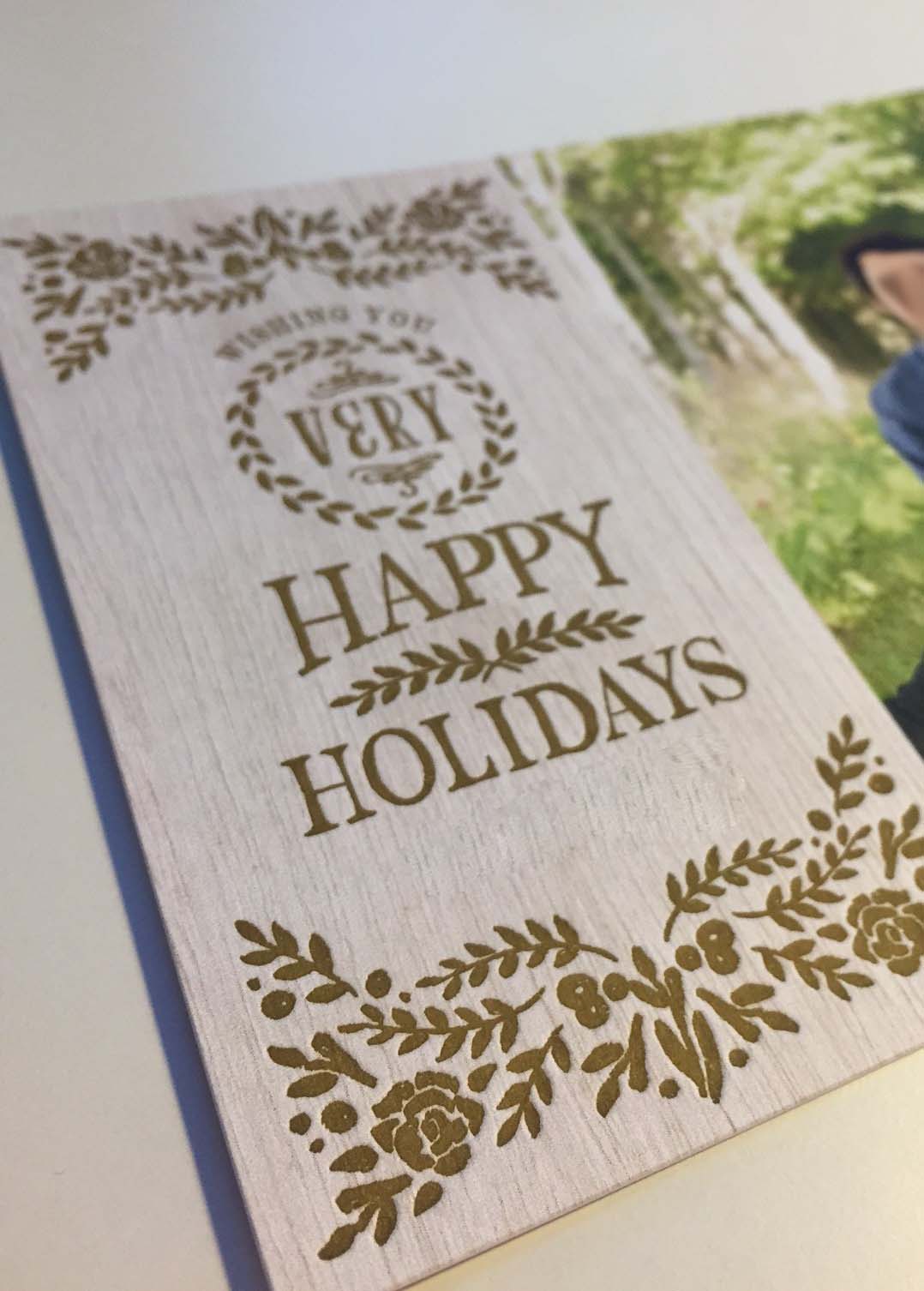

Overall
Overall, I was pretty satisfied with both sets of cards and companies. I wouldn’t use either company without a really great coupon or sale, as it gets to be quite pricey to order 30+ cards. I thought that for the price I paid, the Shutterfly cards were a better “deal” though the Tiny Prints cards were certainly more luxurious. They definitely appeal to slightly different price points and I think its great to have options whether you’re making an order for holiday cards or birth announcements.
Are you ordering holiday cards this year? Which company is your favorite?