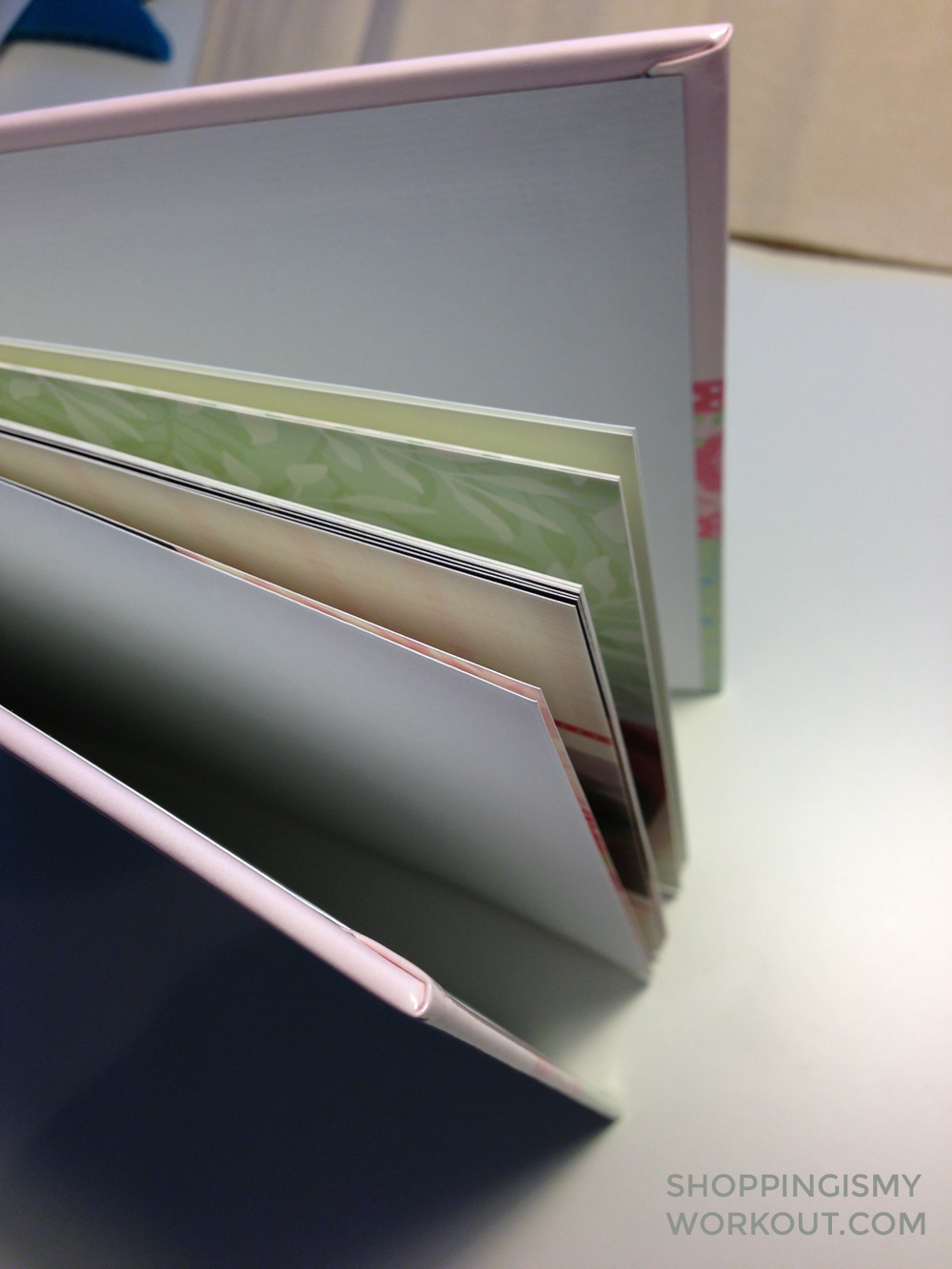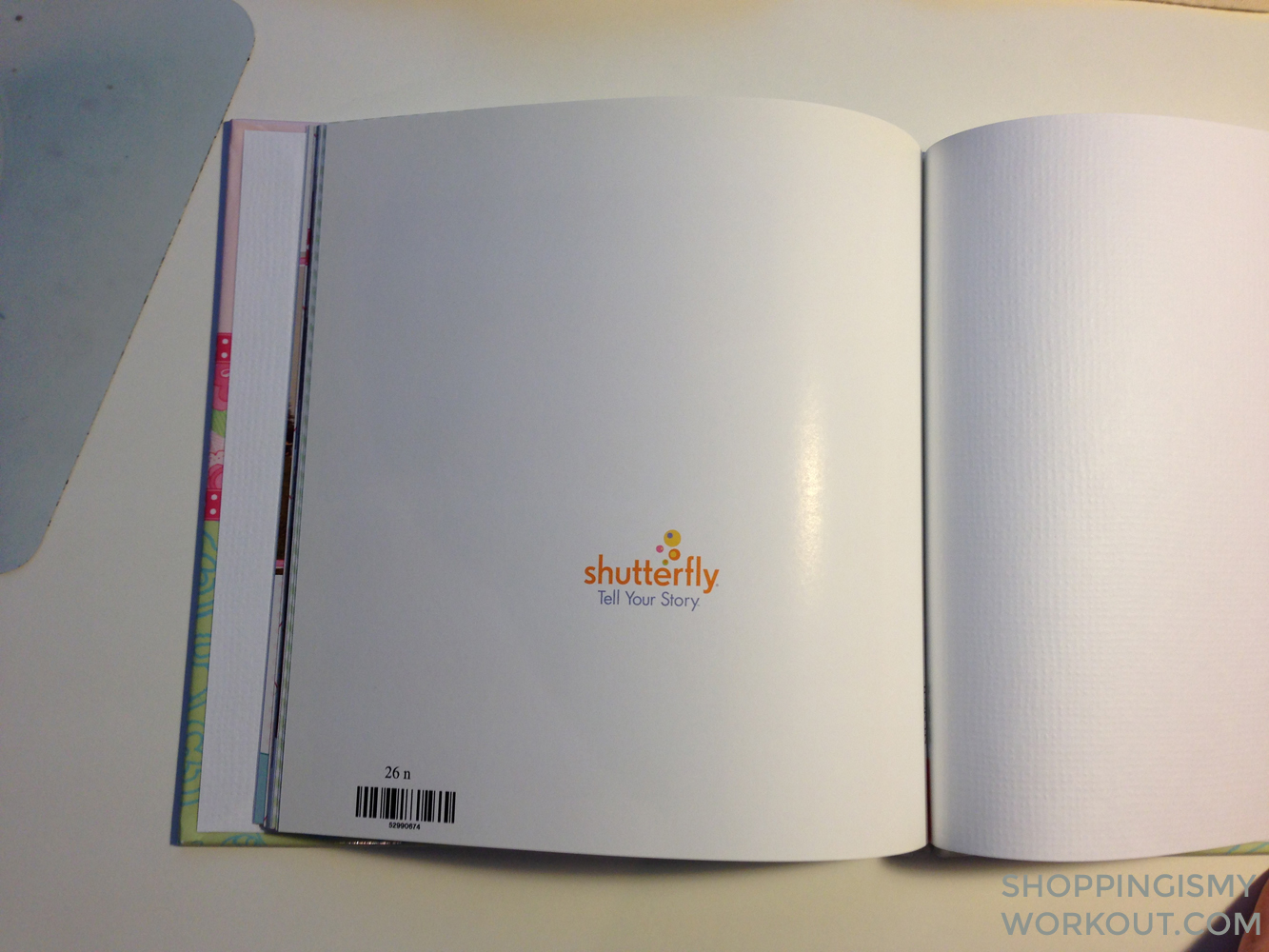I managed to be on top of getting a family photo this year for our Christmas card and I’ve already ordered our Christmas cards for this year. Woohoo! There are so many amazing new options this year I couldn’t pick just one… so I ordered a bunch of different ones! So that means friends and family… you may get a different card from one another! Haha!
Given that I ordered a bunch of cards, I thought I’d write a review on the various cards. I previously wrote a review comparing Shutterfly vs Tiny Prints cards.

Amazon Prints
Amazon is a new entrant to the custom photo printing business. New as in… just started last month! In my opinion, the software is still a bit clunky and the experience is not as easy as it was with Shutterfly and Tiny Prints, which makes sense since those companies have been doing this forever.
It took me a few tries to figure out how to get my photos uploaded and then imported to my card project. It turns out, you need to first upload the photos to Amazon Cloud Drive. I couldn’t find a way to upload the photos from the card project page.
Amazon cards are a true 5×7 card. While all 3 of the card companies advertise the cards being 5×7, only Amazon’s measured 5×7. Shutterfly and Tiny Prints had the same size, coming in at 4.875 x 6.75″. It isn’t a huge deal, but I thought I’d mention it.

I couldn’t find any promos when I ordered, so I paid full price for my set of cards. However, there is currently an offer for 50% off cards when you use the code MERRYCARDS50. Cards are sold in sets of 25 and are 75 cents each, making the pack $18.75. Shipping is free which is such a relief! I honestly hate paying the inflated Shutterfly/Tiny Prints charges, so this makes me very happy. I was quoted 8-12 business days for the free shipping options (there are also expedited options, 4-6 business days for $13 or 5-7 business days for $7). I ordered late on October 27th, I got confirmation the order shipped 3 days later and they arrived on my doorstep via UPS Ground exactly 1 week from my order date. So they completely exceeded my expectations on the arrival date!
Pros: no company mark on the card, can resize photo boxes on back (what about front?), very affordable 75 cents per card
Cons: software is clunky, limited options for designs & embellishments, only a single paper option, no trim options (e.g. square corners only), promised shipping option was slow (but they exceeded expectations!)
Quality: I am really happy with the quality of the cards. The paper had a slight pearlescent sheen and was a thick quality card stock. The only knock is that they use a smooth card stock with no other options to choose from and I prefer a little more texture. Color rendition was very good as well. I felt that out of the 3 companies, the color rendition was my favorite.
Shutterfly
Shutterfly has been my go to company for holiday cards for a few years. Shutterfly offers the most flexible software for card creation. You can pick from dozens of designs, which themselves have lots of options for # of photos, text boxes, etc.
This year they’ve added a few new premium options for cards, including glitter and pop out cards. I ordered 2 cards for my review, a glitter card and a standard card to compare with and I am really impressed with the glitter card! The glitter DOES NOT come off the card, meaning it isn’t messy and your friends won’t hate you for sending them a glitter card 🙂

Pros: Over 800+ designs which means you are bound to find something that works for your photo, # of pictures, etc. Lots of sub options within most designs allowing you to choose between 1-3+ photos depending on what would work for your family and pictures! I also love that for some of the card designs, you can choose exactly how many cards you need — you don’t need to order in multiples of 5. However, not all of the cards allow you to do this.
Cons: Shutterfly always imprints their mark on the back of each photo with no way to get rid of it. Shipping is always a complaint of mine: both the cost and the amount of time it takes. This year, I ordered early, and it took 8 days from order date to receiving the cards.
Quality: Shutterfly has been consistently meeting my expectations for years now, which is why I keep ordering from them year after year. I am LOVING the glitter cards. I am really happy with the paper quality — it is a nice, textured card stock. The color rendition skews a little red, and between the 2 cards I ordered, isn’t quite the same.
Tiny Prints
Tiny Prints and Shutterfly are both owned by the same company, but Tiny Prints is the higher end offering from the company. I noticed that Tiny Prints also has some new premium card offerings this year. They are offering glitter cards, laser cut and custom foil embossing.
I just ordered a standard card to review this year. Cards must be ordered in multiples of 5, with 10 being the minimum order. I wish they allowed any quantity to be specified. On the other hand, there are tons of different trim options and paper options, and you can even choose square or rectangular shaped for almost every design. I love that you can really customize the card to your preferences!
Pros: Lots of gorgeous designs, particularly in the premium options. I am really tempted to order some glitter cards to see how they compare to the Shutterfly ones. Tons of options for trim and paper.
Cons: Tiny Prints imprints their mark on the back of the card, just like Shutterfly. Also like Shutterfly, their shipping costs and lead time are terrible. Shipping starts at $4.95 for standard cards, but shipping for premium cards is $8.95. This year, from order date until shipment, it took 2 days. The cards arrived via USPS 4 days later.
Quality: The paper quality is great. It feels like the same textured card stock that Shutterfly has been using. I wasn’t happy with the color rendition though. I see a grey cast on the photo making us all look a little pallid. While I am sure nobody will look that carefully at the photo, it is still disappointing since Tiny Prints brands themselves as a premium card company.
Hopefully this review helps you with your holiday card shopping! What company will you be using this year?